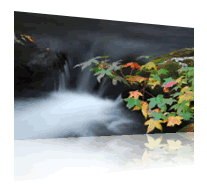我们在vs2005里面新建个web site吧,把CuteEditor.dll(主控件)、CuteEditor.lic(许可证)、CuteEditor.ImageEditor.dll(因为5.0增加了个EditorImage的功能)、NetSpell.SpellChecker.dll(拷这个的原因是默认打开拼写检查)这几个文件拷贝到web site的bin目录下,刷新bin目录(不像vs2003需要引用dll),同时我们也要把解压缩后的CuteSoft_Client目录全部拷贝到应用程序的根目录下。然后把CuteEditor添加到工具面板.我们在工具面板里面右键选择"选择项",在出来的对话框里面选择"游览",找到CuteEditor.dll,一路确定就可以了。

上面的只是个最简单的安装,还有比如控制CueEditor的显示,已经安全性和那个什么上传的啊,还有控制用户上传的目录啊,或者给每个用户建个他们自己的图片目录啊,还必须要另外设置,这些暂时先略过吧,您可以自己看一下说明进行设置,这里不多说了。我们现在要开始要给CuteEditor增加高亮代码显示功能,俺这里使用的是CodeHighlighter控件,您可以到http://www.codehighlighter.com下载最新版,最新版同时支持.net1和.net2,因为使用的是vs2005,俺就使用了最新版,现在我们先来给CuteEditor增加一个按钮和打开插入高亮代码的页面代码。
CuteEditor.aspx代码
http://cutesoft.net
http://www.cuteeditor.cn/
下载最新版CuteEditor
发布网站后如果提示:
无法为类型 CuteEditor.Editor 授予有效的许可证
则搜索此句,可找到解决办法:
下载CuteEditor.lic覆盖即可
做过网页美工的朋友都知道,IE6 及更早版本不支持 PNG 的半透明效果,因此在设计的时候不能更灵活地运用一些元素和技巧,本人是搞开发的,偶尔也会涉及美工的东西,就像这个我的个人主页,我已经放弃对IE6 的兼容性支持了,IE6 总会有退出历史舞台的一天,不过看网站统计,客户端浏览器还是有近五成是IE6,不过一年前是八九成的。最近在网上发现一段 JS 代码,据说能让IE6 轻松支持 PNG 的半透明,先来看看:
<script language="javascript" type="text/javascript">
function correctPNG()
{
for(var i=0; i<document.images.length; i++)
{
var img = document.images[i]
var imgName = img.src.toUpperCase()
if (imgName.substring(imgName.length-3, imgName.length) == "PNG")
{
var imgID = (img.id) ? "id='" + img.id + "' " : ""
var imgClass = (img.className) ? "class='" + img.className + "' " : ""
var imgTitle = (img.title) ? "title='" + img.title + "' " : "title='" + img.alt + "' "
var imgStyle = "display:inline-block;" + img.style.cssText
if (img.align == "left") imgStyle = "float:left;" + imgStyle
if (img.align == "right") imgStyle = "float:right;" + imgStyle
if (img.parentElement.href) imgStyle = "cursor:hand;" + imgStyle
var strNewHTML = "<span " + imgID + imgClass + imgTitle
+ " style=\"" + "width:" + img.width + "px; height:" + img.height + "px;" + imgStyle + ";"
+ "filter:progid:DXImageTransform.Microsoft.AlphaImageLoader"
+ "(src=\'" + img.src + "\', sizingMethod='scale');\"></span>"
img.outerHTML = strNewHTML
i = i-1
}
}
}
window.attachEvent("onload", correctPNG);
</script>看了下代码,发现它只能对 <img> 标签里的 PNG 进行处理,而对 css 里的 PNG 背景无能为力,另外,对 <img> 的 src是引用 .aspx 等格式时也无效。
处理 css 中的 PNG 透明是这样的:
html>body .menublockmiddle{
background: url(../images/menu_block/menu_block_r1_c3.png) no-repeat;
}
* html .menublockmiddle{
filter: progid:DXImageTransform.Microsoft.AlphaImageLoader(enabled=true, sizingMethod=crop, src="../images/menu_block/menu_block_r1_c3.png");
}每个背景图都必须像这样写成两个,分别让IE和非IE识别,从而导引 css 异常烦琐,所以,虽然我们能完美解决 PNG 在 IE6 下的兼容性,但是这是美工的活,我已经放弃这么做了。
PNG半透明背景图片效果
PNG图片在网页设计中扮演着一个很重要的角色,利用PNG图片的特点可以制作出实用,绚丽的效果,可是对于PNG图片的支持却不是很理想,Firefox和Opera对PNG支持的比较好,特别是Firefox浏览器。可是IE却不理PNG,使得设计者无法很随意的使用png图片。
IE5.5+的AlphaImageLoader滤镜为通向png提供了一个道路,如果他载入的是PNG(Portable Network Graphics)格式,则0%-100%的透明度也被提供。我们就利用这个滤镜和hack来设计一个半透明png背景图片的模型
(X)HTML: <div id="wrap"> CSS:
<p><a href="http://www.jluvip.com"><strong>PNG半透明背景图片效果</strong></a><br />:PNG图片在网页设计中扮演着一个很重要的角色,利用PNG图片的特点可以制作出需要使用绚丽的效果,可是对于PNG图片的支持却不是很理想,Firefox和Opera对PNG支持的比较好,特别是Firefox浏览器。可是IE却不理PNG,是的设计者无法很随意的使用png图片。</p>
<p>IE5.5+的AlphaImageLoader滤镜为通向png提供了一个道路,如果他载入的是PNG(Portable Network Graphics)格式,则0%-100%的透明度也被提供。我们就利用这个滤镜和hack来设计一个半透明png背景图片的模型
</p>
<p><a class="test" href="http://www.jluvip.com">这里是个超链接测试</a></p>#wrap{ width:460px;margin:20px auto 20px 80px;text-align:left;height:300px; padding:20px; border:1px #eee solid;}
/*not for ie 6.0*/
html>body #wrap{background: url(img/bgcanvas.png) repeat;}
/*for ie 6.0*/
* html #wrap {
filter: progid:DXImageTransform.Microsoft.AlphaImageLoader(enabled=true, sizingMethod=scale, src="img/bgcanvas.png");
background:none;
}
#wrap a{color:#c00; text-decoration: none; position:relative;}/*解决IE下链接失效的问题*/
#wrap a:hover{ text-decoration:underline;}
nbsp;
一般来说,我们在写博客或做网站时都需要对插图做一些效果,比如增加阴影、图片圆角、倒映等等。这些效果一般可以用3个方法实现,一是用PS实现对图片进行修改,二是使用CSS,三是使用JavaScript。使用PS会破坏原图,而且要花费一定的时间。Netzgesta上有很多实现图片特效的JavaScript提供下载,很多效果都是相当漂亮的。
1、水倒映
这个js将为图片添加水倒映的特效,时下web2.0站点很喜欢这种效果。
如果你喜欢在线生成水倒映效果,可以参考这里。
2、圆角+阴影

或许你记得用RoundPic能在线生成圆角图片,事实上用这个js也可以实现效果。
3、高光圆角阴影
这个效果可以用来做按钮。是我最喜欢的特效之一。
4、斜光阴影效果

和上面的效果看起来非常相似,但也有不同的地方。
5、相框效果
如果你在做图片博客,可以你会喜欢这个js,使用后博客文章内的图片都有相框的效果。
6、黑色相框

不喜欢白色没有立体感的相框,那试试这个立体感充足的js效果吧。
7、放大镜
一个很有趣的js,实现放大镜效果。记得在去年Google开发者日的时候,某个主讲人也有说到在GMaps里实现放大镜的有趣效果。具体效果点击这里。
8、菲林效果

如果你在写一个电影博客,这个效果或许会让你喜欢。
9、花边效果

很简单的图片花边效果。
10、翻页效果
翻页效果是很常见的,Google一下你会发现有很多相关的教程,如果你不想花时间去学,直接下载这个js吧。
安装使用方法:
将下载的压缩包解压之后上传到网站空间,然后在需要显示效果的head里添加代码,比如高光阴影效果Glossy,添加的代码是:
<script type="text/javascript" src="glossy.js"></script>
对于Wordpress,可以在header.php里添加。如果只要求文章页里出现效果,也可以考虑在single.php里添加。
然后,在想要显示特效的图片的<img>标记里添加:
class="glossy"
这样效果就出现了。
其它效果添加方法类似。
via BlogOhblog。
习惯于 IE6/7 页面设计的朋友都知道,下面的代码实现了在宽频显示器下所有页面内容居中显示,文字在内部靠左显示:
Code highlighting produced by Actipro CodeHighlighter (freeware)
http://www.CodeHighlighter.com/
--><div style="width: 100%; text-align: center;">
<div style="width: 1000px; text-align: left;">
文字
</div>
</div>
而在支持 web 标准的浏览器中显示却有可能居中无效,这时只要在内部的 div 的 style 加上 margin:auto 就行了.
Code highlighting produced by Actipro CodeHighlighter (freeware)
http://www.CodeHighlighter.com/
--><div style="width: 100%; text-align: center;">
<div style="width: 1000px; text-align: left; margin: auto;">
文字
</div>
</div>
效果:
文字
文字
文字
文字
<div id="webjx"></div>
<script>
setInterval("webjx.innerHTML=new Date().toLocaleString()+' 星期'+'日一二三四五六'.charAt(new Date().getDay());",1000);
</script>
代码:
<PARAM name="Command" value="Minimize">
</OBJECT>
<button onclick="min.Click()"><font face="webdings">0</font></button>
<OBJECT id="max" type="application/x-oleobject" classid="clsid:adb880a6-d8ff-11cf-9377-00aa003b7a11">
<PARAM name="Command" value="Maximize">
</OBJECT>
<button onclick="max.Click()"><font face="webdings">1</font></button>
<OBJECT id="clo" type="application/x-oleobject" classid="clsid:adb880a6-d8ff-11cf-9377-00aa003b7a11">
<PARAM name="Command" value="Close">
</OBJECT>
<button onclick="clo.Click()"><font face="webdings">r</font></button>
下载地址(eMule):http://www.verycd.com/topics/69331/
中文名称:张孝祥IT课堂-JavaScript教学视频录像
地区:大陆
语言:普通话
简介:

张孝祥IT课堂-JavaScript教学视频录像
隆重发行
经过张孝祥老师三个月的潜心制作,《张孝祥IT课堂-JavaScript教学视频录像》终于面世了。新版的《张孝祥IT课堂-JavaScript教学视频录像》 秉承《张孝祥IT课堂-Java教学视频录像(高级篇)》身临其境的手把手教学风格,并且采用了高效数字编码算法和全新的多媒体播放器,图象更清晰、操作更方便,最直观地让学员身临其境地学习和感受编程的乐趣,更能体会张孝祥老师授课的震撼力和穿透力。
光盘的内容:本教程结合大量应用实例,详细地讲解了HTML语言、CSS、JavaScript、DOM对象模型编程、正则表达式,并介绍了网页脚本编程的其它相关技术和知识,例如,VBScript、NetScape控件、ActiveX控件、Java Applet小程序等。本书力求在不减少知识信息量的情况下,能够把书写薄,同时又能把问题说透,让读者能够迅速上手,尽最大可能地扩展读者的知识面,启发读者自我思考和学习的能力,让读者感受到技术学习所带来的快乐。本教程主要面向网站开发人员,也适于普通前端网页设计人员阅读。考虑到适应实际工作中的不仅仅需要编程语言本身,还要有一些计算机相关的周边知识的特点,所以,本教程从原理和细节上着手,让读者对一些专业术语透彻理解,尽最大程度扩展读者的知识面。本教程强调用最短的时间和最浅显易懂的例子说明问题,启发读者思考和自我解决问题的能力,以知识够用为原则,重视学会的本质,能让读者做一些基本的应用开发,碰到新问题时,能自己查阅资料独立解决,就叫学会,没有任何人能掌握一门学科的每个细节。
JavaScript教学视频录像总时间为40小时左右,为了让用户了解到更为精确的信息,本站以后不再使用光盘的张数来作为产品的度量单位,而改用视频教程的时间来度量。
说明:
javascript教程进行了部分加密,加密部分在未注册的计算机上不能播放,用户需要向我们索取注册码后对计算机进行注册,每台计算机的注册码都不一样。 如果计算机的CPU识别信息、硬盘序列号、硬盘分区、内存等这四个内容之一发生了变化,就可能导致软件认为是在另外一台计算机上运行,为此,我们可以为每个用户从购买之日算起的每年都提供三个注册码。 我们每年为用户提供三个注册码,主要是为了方便用户硬件升级或更改后能继续使用,希望大家不要随意替他人索取注册码,以免影响自己使用。
由于加密后的视频具有对计算机资源要求高、启动时间长等缺点,所以,本套视频教程采用了部分视频片段加密、部分视频片段不加密的混合方式发行。
如何理解JavaScript、Java、Jsp、J2ee之间的关系与区别
很多初学习者对JavaScript、Java、Jsp、J2ee之间的关系与区别总是感到很困惑,为了帮助大家快速理解几者之间的关系,我们进行了如下解释说明:
1. JavaScript用于编写嵌入在网页文档中的程序,它由浏览器负责解释和执行,可以在网页上产生动态的显示效果和实现与用户交互的功能,譬如,让一串文字跟着鼠标移动,让一个图标在网页漂浮移动,验证用户输入的信用卡号的格式正确与否,等等特效网页功能。
2. Java则是一种基础性的语言,学习jsp,j2ee都要有java的基础。无论你是想成为诗人,还是小说家,还是散文家,甚至就是当记者,你都要学习语文吧,Java就相当于语文、Jsp、J2ee则相当于小说、散文等。学好了语文,你能否就会有一份好的职业呢?不见得吧,但至少机会要多多了,语文学得越好,就更容易成为小说家,或是记者等等了。要想成为记者、散文家等等,没有语文是怎么都不行的。
3. jsp用于让www服务器产生出内容可以变化的网页文档和对用户提交的表单数据进行处理,例如,显示留言内容,留言内容总是在增加的,所以,传递给用户浏览器的网页文件内容是需要改变的,这就是jsp来实现的。将用户留言插入到数据库中,也是jsp来实现的。
4. j2ee用于开发大型的商业系统,例如,你在各个银行之间的取款,存款,银行之间要互通有无,执行存取款的记录操作,还要进行安全性检查,不能谁都可以来查帐,还要考虑网络断线等问题。使用j2ee,你就不用编写这些底层的细节程序代码了,而将精力集中到应用的业务流程设计上。