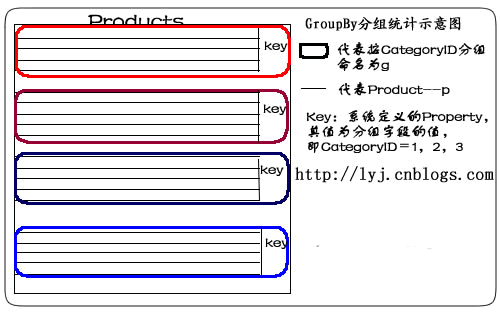There are a few services out there that serve up screenshots of any webpage for you to display on your website. One popular one is Kwiboo; this is the one that DotNetKicks uses. For some time now I've wondered what the easiest way to do this in .NET was, and today I stumbled upon the undocumented WebBrowser.DrawToBitmap method that makes this extremely easy to do.
By the way, I stumbled upon the WebBrowser.DrawToBitmap while taking a look at the source code for the WebPreview tool over at SmallSharpTools.com.
Here's a sample method that returns a Bitmap representation of a webpage:
public Bitmap GenerateScreenshot(string url)
{
// This method gets a screenshot of the webpage
// rendered at its full size (height and width)
return GenerateScreenshot(url, -1, -1);
}
public Bitmap GenerateScreenshot(string url, int width, int height)
{
// Load the webpage into a WebBrowser control
WebBrowser wb = new WebBrowser();
wb.ScrollBarsEnabled = false;
wb.ScriptErrorsSuppressed = true;
wb.Navigate(url);
while (wb.ReadyState != WebBrowserReadyState.Complete) { Application.DoEvents(); }
// Set the size of the WebBrowser control
wb.Width = width;
wb.Height = height;
if (width == -1)
{
// Take Screenshot of the web pages full width
wb.Width = wb.Document.Body.ScrollRectangle.Width;
}
if (height == -1)
{
// Take Screenshot of the web pages full height
wb.Height = wb.Document.Body.ScrollRectangle.Height;
}
// Get a Bitmap representation of the webpage as it's rendered in the WebBrowser control
Bitmap bitmap = new Bitmap(wb.Width, wb.Height);
wb.DrawToBitmap(bitmap, new Rectangle(0, 0, wb.Width, wb.Height));
wb.Dispose();
return bitmap;
}
Here are some example usages of the above method:
// Generate thumbnail of a webpage at 1024x768 resolution
Bitmap thumbnail = GenerateScreenshot("http://pietschsoft.com", 1024, 768);
// Generate thumbnail of a webpage at the webpage's full size (height and width)
thumbnail = GenerateScreenshot("http://pietschsoft.com");
// Display Thumbnail in PictureBox control
pictureBox1.Image = thumbnail;
/*
// Save Thumbnail to a File
thumbnail.Save("thumbnail.png", System.Drawing.Imaging.ImageFormat.Png);
*/
我们继续讲解LINQ to SQL语句,这篇我们来讨论Group By/Having操作符和Exists/In/Any/All/Contains操作符。
Group By/Having操作符
适用场景:分组数据,为我们查找数据缩小范围。
说明:分配并返回对传入参数进行分组操作后的可枚举对象。分组;延迟
1.简单形式:
var q =
from p in db.Products
group p by p.CategoryID into g
select g;
语句描述:使用Group By按CategoryID划分产品。
说明:from p in db.Products 表示从表中将产品对象取出来。group p by p.CategoryID into g表示对p按CategoryID字段归类。其结果命名为g,一旦重新命名,p的作用域就结束了,所以,最后select时,只能select g。当然,也不必重新命名可以这样写:
var q =
from p in db.Products
group p by p.CategoryID;
我们用示意图表示:
如果想遍历某类别中所有记录,这样:
foreach (var gp in q)
{
if (gp.Key == 2)
{
foreach (var item in gp)
{
//do something
}
}
}
2.Select匿名类:
var q =
from p in db.Products
group p by p.CategoryID into g
select new { CategoryID = g.Key, g };
说明:在这句LINQ语句中,有2个property:CategoryID和g。这个匿名类,其实质是对返回结果集重新进行了包装。把g的property封装成一个完整的分组。如下图所示:
如果想遍历某匿名类中所有记录,要这么做:
foreach (var gp in q)
{
if (gp.CategoryID == 2)
{
foreach (var item in gp.g)
{
//do something
}
}
}
3.最大值
var q =
from p in db.Products
group p by p.CategoryID into g
select new {
g.Key,
MaxPrice = g.Max(p => p.UnitPrice)
};
语句描述:使用Group By和Max查找每个CategoryID的最高单价。
说明:先按CategoryID归类,判断各个分类产品中单价最大的Products。取出CategoryID值,并把UnitPrice值赋给MaxPrice。
4.最小值
var q =
from p in db.Products
group p by p.CategoryID into g
select new {
g.Key,
MinPrice = g.Min(p => p.UnitPrice)
};
语句描述:使用Group By和Min查找每个CategoryID的最低单价。
说明:先按CategoryID归类,判断各个分类产品中单价最小的Products。取出CategoryID值,并把UnitPrice值赋给MinPrice。
5.平均值
var q =
from p in db.Products
group p by p.CategoryID into g
select new {
g.Key,
AveragePrice = g.Average(p => p.UnitPrice)
};
语句描述:使用Group By和Average得到每个CategoryID的平均单价。
说明:先按CategoryID归类,取出CategoryID值和各个分类产品中单价的平均值。
6.求和
var q =
from p in db.Products
group p by p.CategoryID into g
select new {
g.Key,
TotalPrice = g.Sum(p => p.UnitPrice)
};
语句描述:使用Group By和Sum得到每个CategoryID 的单价总计。
说明:先按CategoryID归类,取出CategoryID值和各个分类产品中单价的总和。
7.计数
var q =
from p in db.Products
group p by p.CategoryID into g
select new {
g.Key,
NumProducts = g.Count()
};
语句描述:使用Group By和Count得到每个CategoryID中产品的数量。
说明:先按CategoryID归类,取出CategoryID值和各个分类产品的数量。
8.带条件计数
var q =
from p in db.Products
group p by p.CategoryID into g
select new {
g.Key,
NumProducts = g.Count(p => p.Discontinued)
};
语句描述:使用Group By和Count得到每个CategoryID中断货产品的数量。
说明:先按CategoryID归类,取出CategoryID值和各个分类产品的断货数量。 Count函数里,使用了Lambda表达式,Lambda表达式中的p,代表这个组里的一个元素或对象,即某一个产品。
9.Where限制
var q =
from p in db.Products
group p by p.CategoryID into g
where g.Count() >= 10
select new {
g.Key,
ProductCount = g.Count()
};
语句描述:根据产品的―ID分组,查询产品数量大于10的ID和产品数量。这个示例在Group By子句后使用Where子句查找所有至少有10种产品的类别。
说明:在翻译成SQL语句时,在最外层嵌套了Where条件。
10.多列(Multiple Columns)
var categories =
from p in db.Products
group p by new
{
p.CategoryID,
p.SupplierID
}
into g
select new
{
g.Key,
g
};
语句描述:使用Group By按CategoryID和SupplierID将产品分组。
说明: 既按产品的分类,又按供应商分类。在by后面,new出来一个匿名类。这里,Key其实质是一个类的对象,Key包含两个Property:CategoryID、SupplierID。用g.Key.CategoryID可以遍历CategoryID的值。
11.表达式(Expression)
var categories =
from p in db.Products
group p by new { Criterion = p.UnitPrice > 10 } into g
select g;
语句描述:使用Group By返回两个产品序列。第一个序列包含单价大于10的产品。第二个序列包含单价小于或等于10的产品。
说明:按产品单价是否大于10分类。其结果分为两类,大于的是一类,小于及等于为另一类。
Exists/In/Any/All/Contains操作符
适用场景:用于判断集合中元素,进一步缩小范围。
Any
说明:用于判断集合中是否有元素满足某一条件;不延迟。(若条件为空,则集合只要不为空就返回True,否则为False)。有2种形式,分别为简单形式和带条件形式。
1.简单形式:
仅返回没有订单的客户:
var q =
from c in db.Customers
where !c.Orders.Any()
select c;
生成SQL语句为:
SELECT [t0].[CustomerID], [t0].[CompanyName], [t0].[ContactName],
[t0].[ContactTitle], [t0].[Address], [t0].[City], [t0].[Region],
[t0].[PostalCode], [t0].[Country], [t0].[Phone], [t0].[Fax]
FROM [dbo].[Customers] AS [t0]
WHERE NOT (EXISTS(
SELECT NULL AS [EMPTY] FROM [dbo].[Orders] AS [t1]
WHERE [t1].[CustomerID] = [t0].[CustomerID]
))
2.带条件形式:
仅返回至少有一种产品断货的类别:
var q =
from c in db.Categories
where c.Products.Any(p => p.Discontinued)
select c;
生成SQL语句为:
SELECT [t0].[CategoryID], [t0].[CategoryName], [t0].[Description],
[t0].[Picture] FROM [dbo].[Categories] AS [t0]
WHERE EXISTS(
SELECT NULL AS [EMPTY] FROM [dbo].[Products] AS [t1]
WHERE ([t1].[Discontinued] = 1) AND
([t1].[CategoryID] = [t0].[CategoryID])
)
All
说明:用于判断集合中所有元素是否都满足某一条件;不延迟
1.带条件形式
var q =
from c in db.Customers
where c.Orders.All(o => o.ShipCity == c.City)
select c;
语句描述:这个例子返回所有订单都运往其所在城市的客户或未下订单的客户。
Contains
说明:用于判断集合中是否包含有某一元素;不延迟。它是对两个序列进行连接操作的。
string[] customerID_Set =
new string[] { "AROUT", "BOLID", "FISSA" };
var q = (
from o in db.Orders
where customerID_Set.Contains(o.CustomerID)
select o).ToList();
语句描述:查找"AROUT", "BOLID" 和 "FISSA" 这三个客户的订单。 先定义了一个数组,在LINQ to SQL中使用Contains,数组中包含了所有的CustomerID,即返回结果中,所有的CustomerID都在这个集合内。也就是in。 你也可以把数组的定义放在LINQ to SQL语句里。比如:
var q = (
from o in db.Orders
where (
new string[] { "AROUT", "BOLID", "FISSA" })
.Contains(o.CustomerID)
select o).ToList();
Not Contains则取反:
var q = (
from o in db.Orders
where !(
new string[] { "AROUT", "BOLID", "FISSA" })
.Contains(o.CustomerID)
select o).ToList();
1.包含一个对象:
var order = (from o in db.Orders
where o.OrderID == 10248
select o).First();
var q = db.Customers.Where(p => p.Orders.Contains(order)).ToList();
foreach (var cust in q)
{
foreach (var ord in cust.Orders)
{
//do something
}
}
语句描述:这个例子使用Contain查找哪个客户包含OrderID为10248的订单。
2.包含多个值:
string[] cities =
new string[] { "Seattle", "London", "Vancouver", "Paris" };
var q = db.Customers.Where(p=>cities.Contains(p.City)).ToList();
语句描述:这个例子使用Contains查找其所在城市为西雅图、伦敦、巴黎或温哥华的客户。
总结一下这篇我们说明了以下语句:
| Group By/Having | 分组数据;延迟 |
| Any | 用于判断集合中是否有元素满足某一条件;不延迟 |
| All | 用于判断集合中所有元素是否都满足某一条件;不延迟 |
| Contains | 用于判断集合中是否包含有某一元素;不延迟 |
本系列链接:LINQ体验系列文章导航
LINQ推荐资源
LINQ专题:http://kb.cnblogs.com/zt/linq/ 关于LINQ方方面面的入门、进阶、深入的文章。
LINQ小组:http://space.cnblogs.com/group/linq/ 学习中遇到什么问题或者疑问提问的好地方。
Earlier this summer I started writing a multi-part blog series that discusses the built-in LINQ to SQL provider in .NET 3.5. LINQ to SQL is an ORM (object relational mapping) implementation that allows you to model a relational database using .NET classes. You can then query the database using LINQ, as well as update/insert/delete data from it. LINQ to SQL fully supports transactions, views, and stored procedures. It also provides an easy way to integrate data validation and business logic rules into your data model.
You can learn more about LINQ to SQL by reading my posts below (more will be coming soon):
- Part 1: Introduction to LINQ to SQL
- Part 2: Defining our Data Model Classes
- Part 3: Querying our Database
- Part 4: Updating our Database
- Part 5: Binding UI using the ASP:LinqDataSource Control
Using the LINQ to SQL Debug Visualizer
One of the nice development features that LINQ to SQL supports is the ability to use a "debug visualizer" to hover over a LINQ expression while in the VS 2008 debugger and inspect the raw SQL that the ORM will ultimately execute at runtime when evaluating the LINQ query expression.
For example, assume we write the below LINQ query expression code against a set of data model classes:
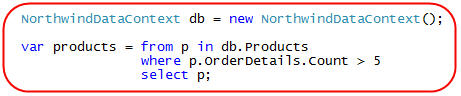
We could then use the VS 2008 debugger to hover over the "products" variable after the query expression has been assigned:
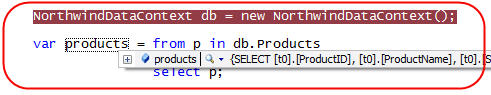
And if we click the small magnifying glass in the expression above, we can launch the LINQ to SQL debug visualizer to inspect the raw SQL that the ORM will execute based on that LINQ query:
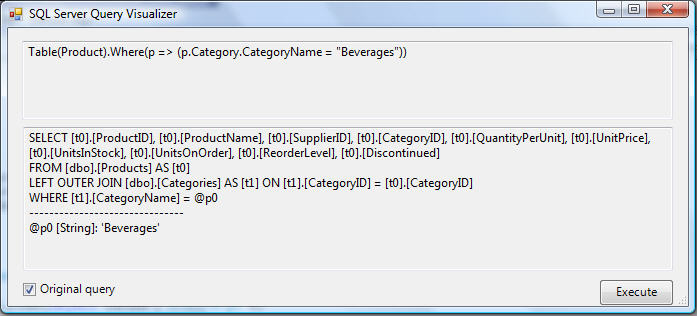
If you click the "Execute" button, you can even test out the SQL query and see the raw returned results that will be returned from the database:
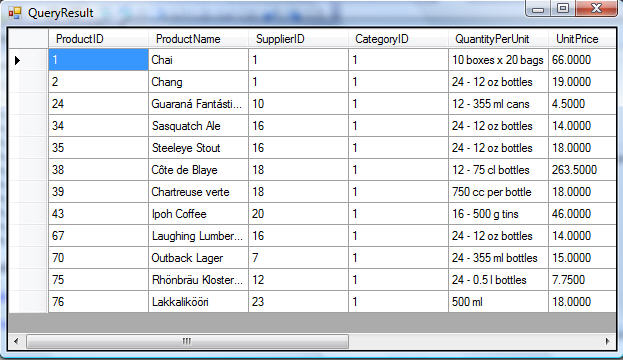
This obviously makes it super easy to see precisely what SQL query logic LINQ to SQL ORM is doing for you.
You can learn even more about how all this works by reading the Part 3: Querying our Database segment in my LINQ to SQL series above.
How to Install the LINQ to SQL Debug Visualizer
The LINQ to SQL Debug Visualizer isn't built-in to VS 2008 - instead it is an add-in that you need to download to use. You can download a copy of it here.
The download contains both a binary .dll assembly version of the visualizer (within the \bin\debug directory below), as well as all of the source code for the visualizer:
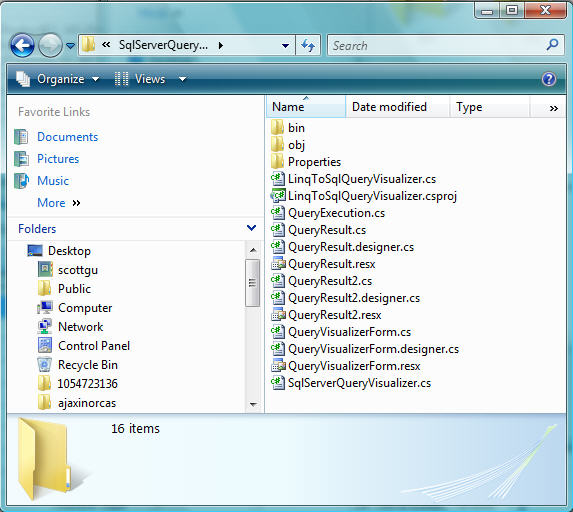
To install the LINQ to SQL debug visualizer, follow the below steps:
1) Shutdown all running versions of Visual Studio 2008
2) Copy the SqlServerQueryVisualizer.dll assembly from the \bin\debug\ directory in the .zip download above into your local \Program Files\Microsoft Visual Studio 9.0\Common7\Packages\Debugger\Visualizers\ directory:
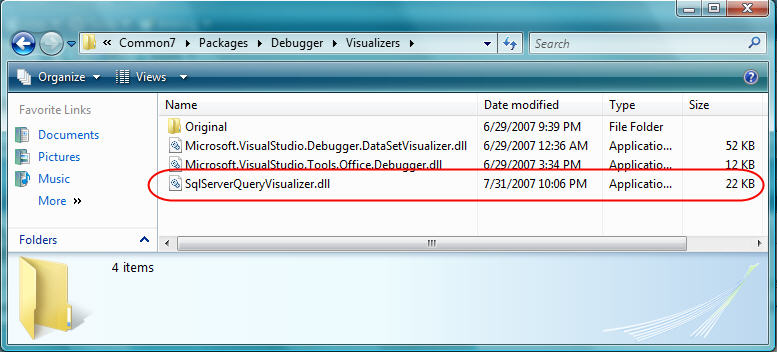
3) Start up Visual Studio 2008 again. Now when you use the debugger with LINQ to SQL you should be able to hover over LINQ query expressions and inspect their raw SQL (no extra registration is required).
Hope this helps,
Scott
今年早些时候,我通过blog介绍了 C# 和 VB 语言的一项新的扩充特性"扩展方法"。
扩展方法让开发者可以向已有的 CLR 类型的公共契约中添加新的方法,而不需要子类化或重新编译原有的类型。通过这种做法,可以使很多有用的应用场景成为可能(包括 LINQ)。同时,扩展方法也可以用来非常方便地向代码中添加"语法糖"。
过去几个月,我一直在准备一些很酷的扩展方法的清单,并计划在有空的时候实现它们(不确定何时...但至少我还能从这些想法中获得乐趣)。在上述清单中有两个扩展方法的应用场景,分别是用于为任意 .NET 对象自动生成JSON (JavaScript Object Notation)或 XML 序列化字符串的。
简单场景:ToJSON() 扩展方法
假设我有一个 Person 类定义如下(注意:我使用了 自动属性的新特性来实现):
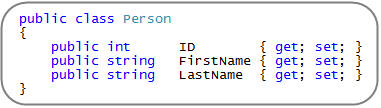
接下来,我就可以初始化一系列 Person 对象的集合,然后只需调用 ToJSON() 扩展方法,就能得到表示该集合内容的 JSON 字符串。如下所示:
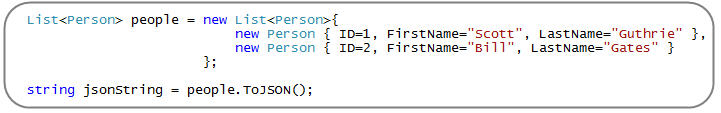
这和 .NET 中内建的,Object 类的 ToString() 方法调用方式很相似 —— 只是生成的结果是表示集合内容的 JSON 格式的字符串而已。然后我们就可以在 AJAX 场景的客户端使用它:
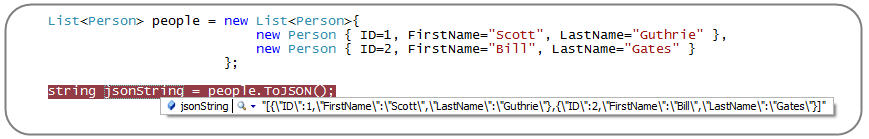
注意:点击上图中调试器的放大镜图标,可以打开"文本视图(Text Visualizer)",能更方便的查看 JSON 序列化字符串:
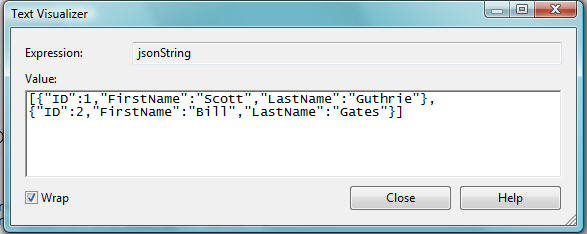
接下来,这个字符串格式在客户端可以用 JavaScript 来实例化为合适的 JavaScript 对象,用于表示我的集合内容(注: ASP.NET AJAX 有一个内建的 JavaScript 库支持这些特性)。
实现 ToJSON 扩展方法
实现一个基本的 ToJSON() 扩展方法很简单。只要使用 System.Web.Script.Serialization 命名空间下的 JavaScriptSerializer 类即可,然后象下面所示的那样定义两个扩展方法。其中一个方法用于对目标对象图(object graph)进行"深"的序列化,而另一个方法则是一个重载的版本,它允许你指定序列化的深度(比如:ToJSON(2) 只序列化 2 个层次的深度)。
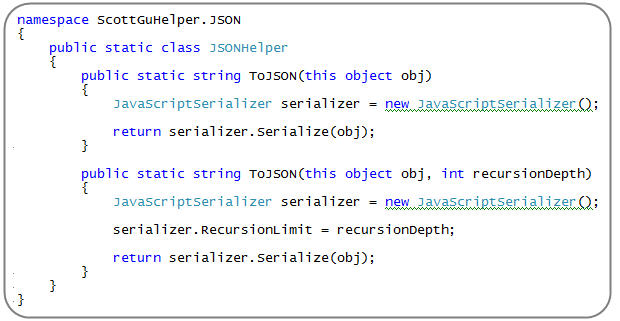
注意,上面的 ToJSON() 扩展方法只是针对 "Object" 类型而定义的——这意味着它可以被用于 .NET 中的任何类型(不限于集合)。也就是说,我们不仅能对上述集合调用 .ToJSON() 方法,还可以对单独的 Person 对象调用 ToJSON() 方法,或者任意其他的 .NET 类型都可以。
要使用上述扩展方法,只需在程序的顶部添加如下命名空间的引用即可:
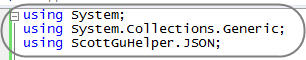
然后 VS 2008 就可以为任意对象提供针对这些扩展方法的代码自动完成和编译时支持功能:
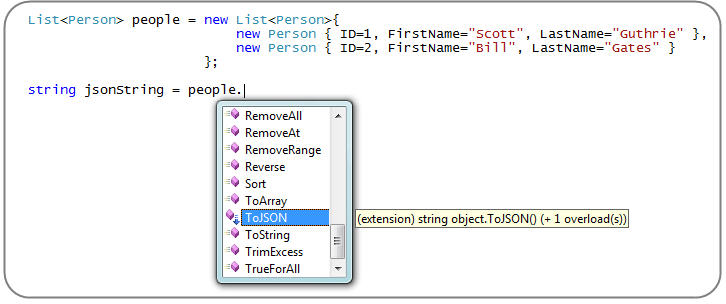
注意:除了 JavaScriptSerializer 类之外,.NET 3.5 还包含一个新的new System.Runtime.Serialization.DataContractJsonSerializer class 类 ,你也可以用它来做 JSON 序列化/反序列化的工作。
小结
希望以上的例子能给你一个使用扩展方法来封装功能的示例。下次希望我们一起来看一些好的工具库,用于提供类似有用的扩展方法的功能。
我非常想看到其他关于可复用的扩展方法使用场景的建议(请通过这篇帖子的评论来建议)。然后我们可以琢磨出,如何创建一个好的 CodePlex 项目,来把这些方法捆绑到一个库中以便利用。
希望这篇帖子对你有用,
Scott
在我们开发过程中,经常会复制一些代码,而Visual Studio会自动把这些代码的ID重新生成,常常导致我们还必须去修改回原ID
其实,Visual Studio是可以保留原始ID的。我们可以通过在Tools->Options->Text Editor->HTML->Miscellaneous中,把Auto ID elements on paste in Source View前面的勾去掉就可以。
如图所示
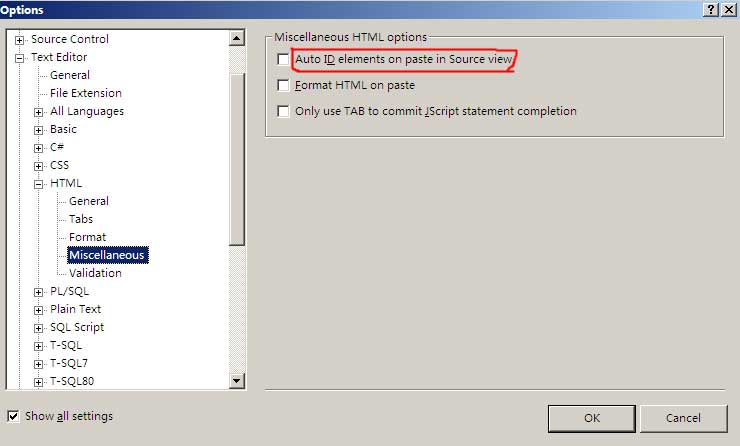
相信大家绝大多数都希望任务栏的资源管理器默认打开的是计算机,而不是库,现在有一个超级简单的方法,给大家分享一下:在任务栏上找到资源管理器(windows explorer)图标,按住Shift+右键-属性,然后更改目标为下列内容:%SystemRoot%\explorer.exe /e, ::{20D04FE0-3AEA-1069-A2D8-08002B30309D}-
这样就可以默认打开计算机了,试一试吧!
有一个更简单的方法!!!
任务栏文件夹 - 右键 - Windows 资源管理器 - 右键 就可以直接修改啦!
改成任意文件夹路径都可以
安装过程中,SQL Server 数据库引擎设置为 Windows 身份验证模式或 SQL Server 和 Windows 身份验证模式。本主题介绍如何在安装后更改安全模式。
如果在安装过程中选择“Windows 身份验证模式”,则 sa 登录名将被禁用。如果稍后将身份验证模式更改为“SQL Server 和 Windows 身份验证模式”,则 sa 登录名仍处于禁用状态。若要启用 sa 登录帐户,请使用 ALTER LOGIN 语句。
.gif) 安全说明: 安全说明: |
|---|
| sa 帐户是一个广为人知的 SQL Server 帐户,并且经常成为恶意用户的攻击目标。除非您的应用程序需要使用 sa 帐户,否则请不要启用它。为 sa 登录名使用一个强密码非常重要。 |
sa 登录名只能使用 SQL Server 身份验证连接到服务器。
 更改安全身份验证模式
更改安全身份验证模式  从 SQL Server Management Studio 重新启动 SQL Server
从 SQL Server Management Studio 重新启动 SQL Server  使用 Transact-SQL 启用 sa 登录帐户
使用 Transact-SQL 启用 sa 登录帐户 曾经有方法教大家在命令提示符下输入 md x:\123...\在X盘下建立不可删除的文件夹,本人受益匪浅。其实,利用这个原理还可以做成免疫闪存。
原理:闪存病毒一般会在各个盘符下生成Autorun.inf文件夹,目的是用户打开该盘时病毒自动运行。那么,我们就在各个盘的根目录下建立无法删除或者覆盖的Autorun.inf文件。
具体操作如下。
建立txt文本文件,命名为闪存免疫,输入以下代码:
md c:\Autorun.inf\
md c:\Autorun.inf\1234...\
md x:\Autorun.inf\
md x:\Autorun.inf\1234...\(X代表盘符,你有几个盘就可以输入几个)
保存退出,并将TXT文件转化为BAT批处理文件,双击运行,在各个盘符的根目录下会出现Autorun.inf文件夹,并且因为它们的文件夹内有不可删除文件所以该文件夹也无法删除。这样,免疫闪存就做成了。感觉非常棒吧!
Extension MIME Type
.xaml application/xaml+xml
.xap application/x-silverlight-app
WPF和ClickOne应用程序的支持,那么还需要添加下表中的MIME类型:
Extension MIME Type
.manifest application/manifest
.application application/x-ms-application
.xbap application/x-ms-xbap
.deploy application/octet-stream
.xps application/vnd.ms-xpsdocument
SqlConnection con = new SqlConnection(ConfigurationManager.ConnectionStrings["swosConnectionString"].ToString());
SqlCommand cmd = new SqlCommand("", con);
cmd.CommandText = "SELECT [ID], [tag] FROM [XsdnTag] where [abc]=@abc order by [order] desc";
//cmd.Parameters.AddWithValue("@ID", id);
//cmd.Parameters.Add("@abc", SqlDbType.NVarChar);
//cmd.Parameters["@abc"].Value = "sssss";
SqlParameter pText=new SqlParameter("@Text",mytext);
cmd.Parameters.Add(pText);
try
{
con.Open();
cmd.ExecuteNonQuery();
//SqlDataReader dr = cmd.ExecuteReader();
//while (dr.Read())
//{
// ddddd = dr["ID"].ToString();
//}
//dr.Close();
}
catch (Exception ex)
{
zErrorLog.catchError(Request.Url.ToString(), ex.Message);
}
finally
{
con.Close();
}